MovieBox is one of the best application using Apple users with their devices. Can install this application with MAC/Linux/Windows platform? Yes, You can download MovieBox application file for your platform, This application can synchronize to your Apple device successfully with third party applications.
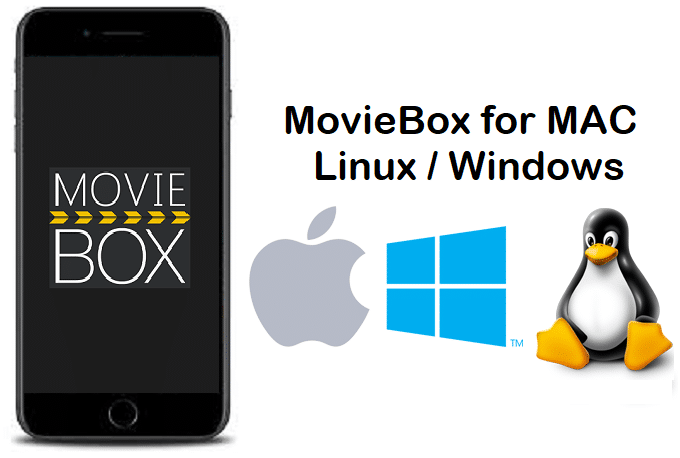
You can download MovieBox IPA file using above direct download link. We recommend to download Cydia impactor application to synchronize MovieBox for your device.
MovieBox PC Download Requirements
- Download latest application file
- MAC/Windows/Linux running PC
- Data cable to synchronize application
How to install MovieBox with Cydia Impactor
MovieBox application installation method is same for all platforms. You need to download correct application compatible with your OS for your PC. Please follow these steps to install application successfully to your device.
- Connect your iDevice to PC using USB cable
- Download Cydia Impactor for MAC/Linux/Windows – Click Here
- Execute application – > Drag and drop MovieBox IPA to Cydia impactior
- Enter Apple ID & Password – > Now you can see MovieBox is installing to your device
- Verify application using Settings in your home screen
- Now you are ready to touch with MovieBox experience
MovieBox installation with PC – Errors
Disappear Application – You need to re-run this process to install application for your device. This will be happened because expired MovieBox certificate.
Not Loading – Perhaps application will not open when you tap it. Delete application from Settings – > General – > Profile & Device Management – > Tap certificate – > Delete app – > Tap OK. Then restart your Apple device. Please execute application again to install for your device.
We recommend to download MovieBox online for all Safari users – Click Here to Download
