Cydia is a third party App store related application which can use to install third party apps to your device. Cydia application developed by Jay Freeman for Apple devices. This application is unable to install with Apple App store. You need to follow jailbreak application to install Cydia for your device. Cydia store included hundreds of application which can use to customize Apple devices. Is Jailbreaking Legal ? Yes, This is legal method in the many countries, But jailbreak will cause to remove warranty in your device.
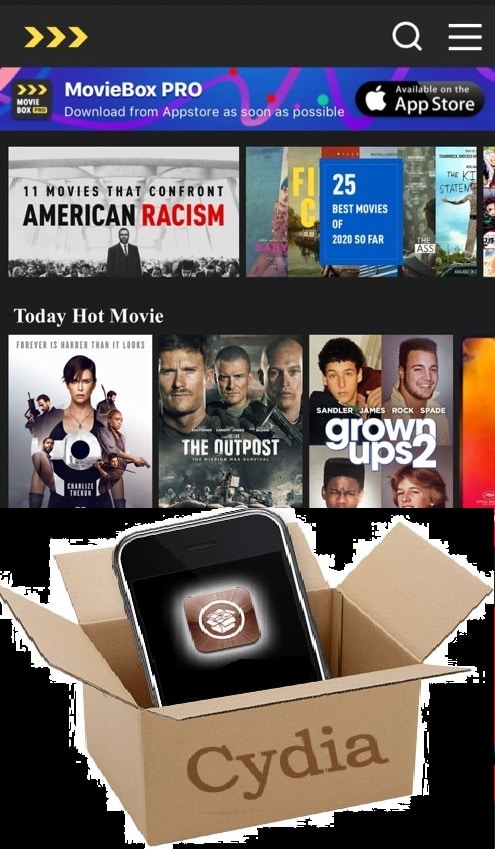
Jailbreak is mainly depend on the device Ios version. You need to download jailbreak application compatible with your device version. We recommend to follow Youtube related tutorial guides to jailbreak your device. Can MovieBox Download with Cydia ? Yes, You can download MovieBox/MovieBox Pro application with Cydia for your device. Cydia allows to install many movie streaming app installation for users.
How to install MovieBox with Cydia
- First you need to jailbreak device using jailbreak applications. After end of jailbreak process you can see Cydia application is ready with your device.
- Then tap Bottom sources button > Then Tap edit > Then Tap Add
- Then enter “ https://www.movieboxpro.app/ “ & tap Add Source
- Tap Install to download MovieBox/MovieBox Pro for your Device
- Then you can see MovieBox app is ready with your device > Enter your Gmail account & invitation Code to get activated MovieBox application
Disadvantage of MovieBox Cydia installation
- This will cause some kind of risk for your device. Jaibreak will cause to remove root restrictions in your Apple devices.
- Need to run third party app to install Cydia. This is not easy for new users
- If your device with warranty period, This will not good method for you
Conclusion
We have seen many third party apps are ready to install Cydia related apps for Apple devices. So you can follow these apps to install MovieBox & other jailbreak apps to your device. Therefore we are recommend for online installation method for all users.
Follow Me to Download MoveiBox App
