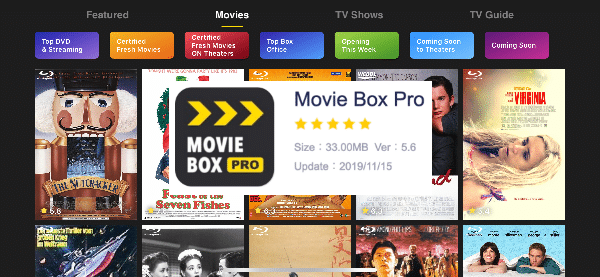What is Staff Management Record ? This App store based application support only for Apple devices. This application can use to install MovieBox application for your devices. MovieBox/MovieBox Pro application provide several installation method for users with their requirements. App Store application is one of the main source many users are interesting to install MovieBox application. You can follow this method to install MovieBox application with Staff Management Record application.
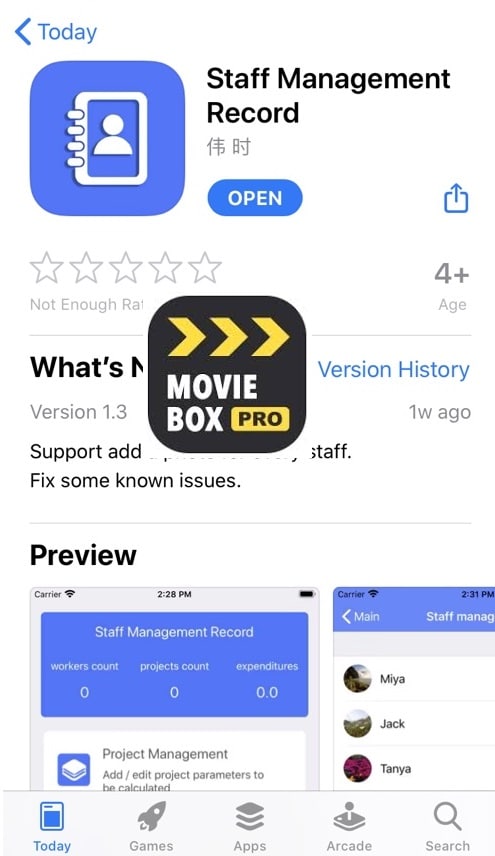
Staff Management Record Features & Requirement – MovieBox/MovieBox Pro
- iOS 7+ Running iPhone/iPad/iPod Touch
- No jailbreaking/ No PC/ No Revoking
- App Store related installation
- Convert app to MovieBox/MovieBox Pro
How to install MovieBox/MovieBox Pro with Staff Management Record
- First you need to install this application with App Store for your devices
- Then follow moviebox.online to install latest version for your devices – Follow Page MovieBox Download
- Then Open Staff Management application > Then Tap Middle “Staff Management” > Then tap Photo > Then tap Google Drive
- Now you can login with Gmail account. If you do not have gmail account, Please create account to login with your MovieBox Pro account. This step all new Gmail account users required invitation code. Otherwise users are unable to access Movie store.
- Then MovieBox/MovieBox Pro will be fine with your Apple Device
Video Guide to install MovieBox with Staff Management Record Application
Please follow this Youtube Guide before install this application with this Staff Record application. This is showing all steps properly for you.
Note – This Staff Management Record MovieBox application installation method is stable for your device this moment. Perhaps Apple will remove this application from App store. However we will give necessary application for you, So please bookmark moviebox.online if you are interesting with MovieBox/MovieBox Pro application.