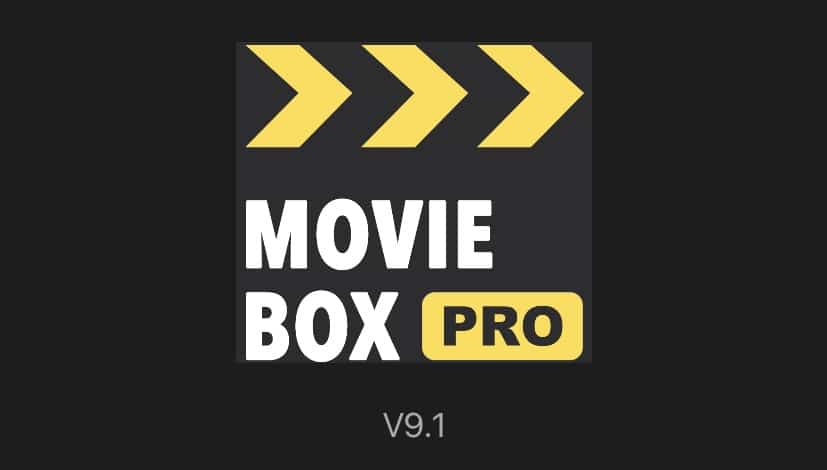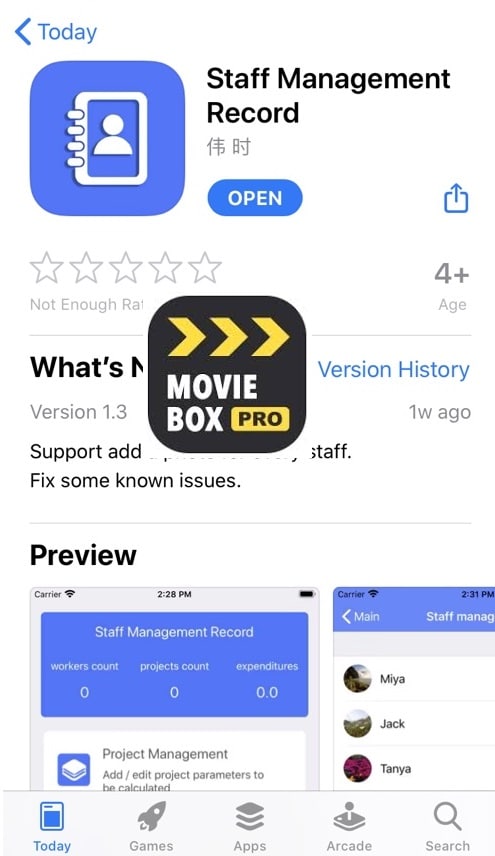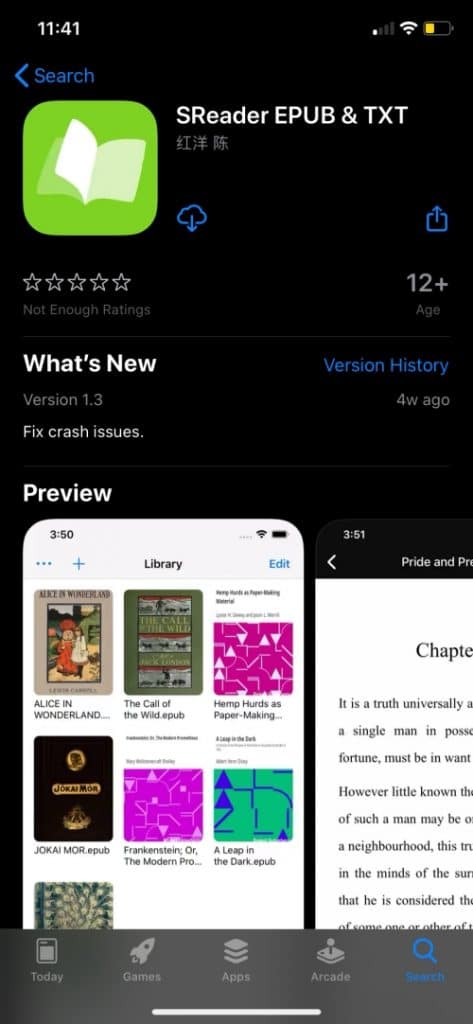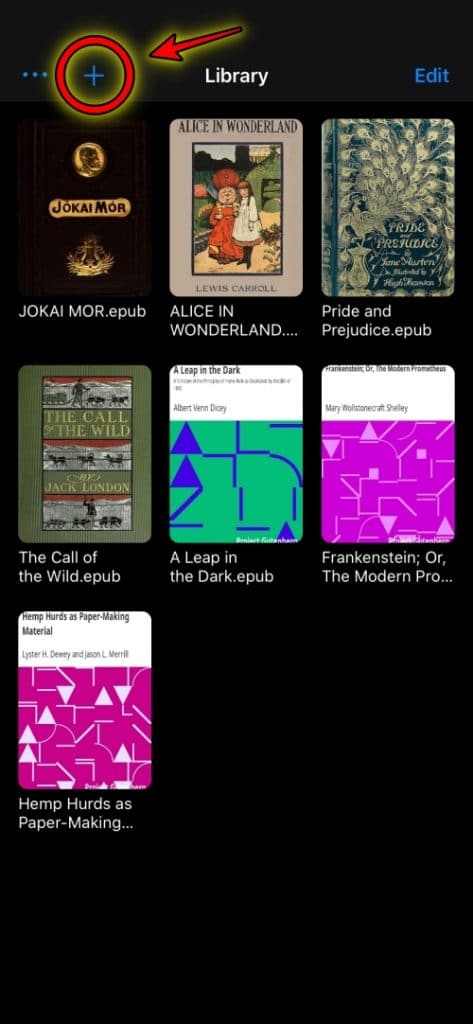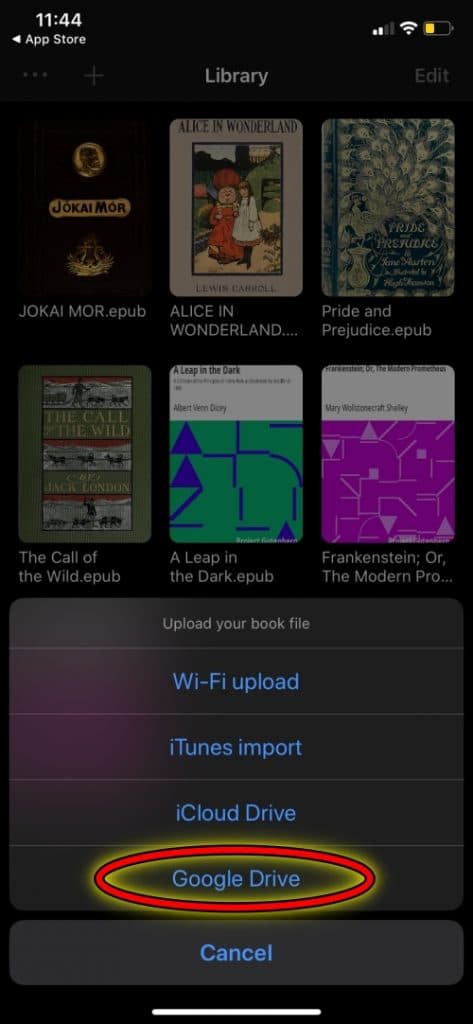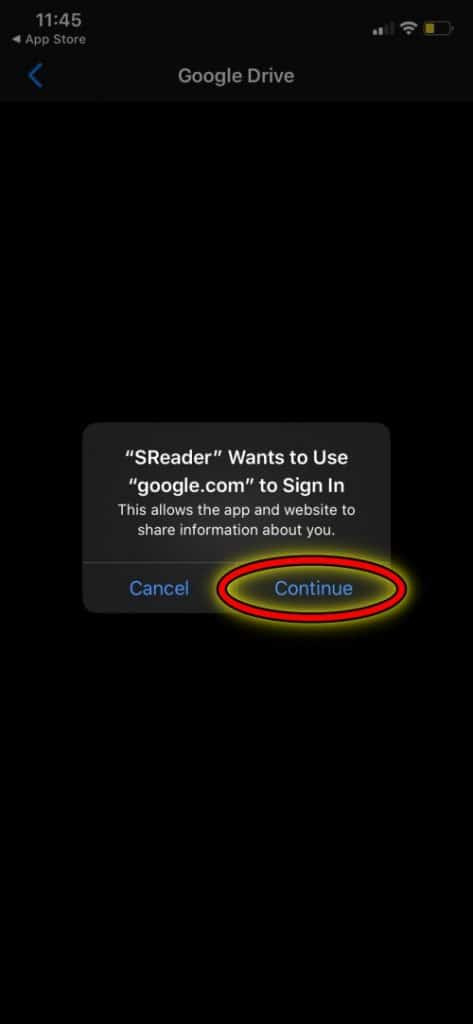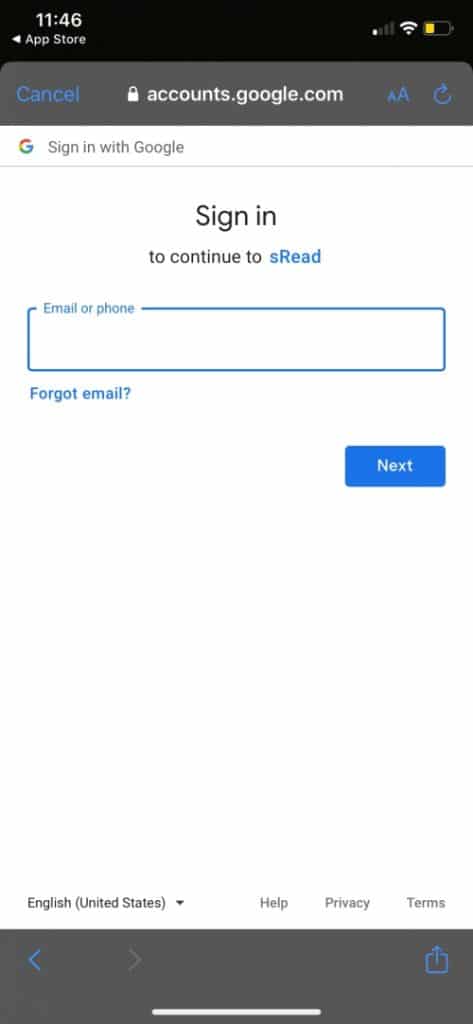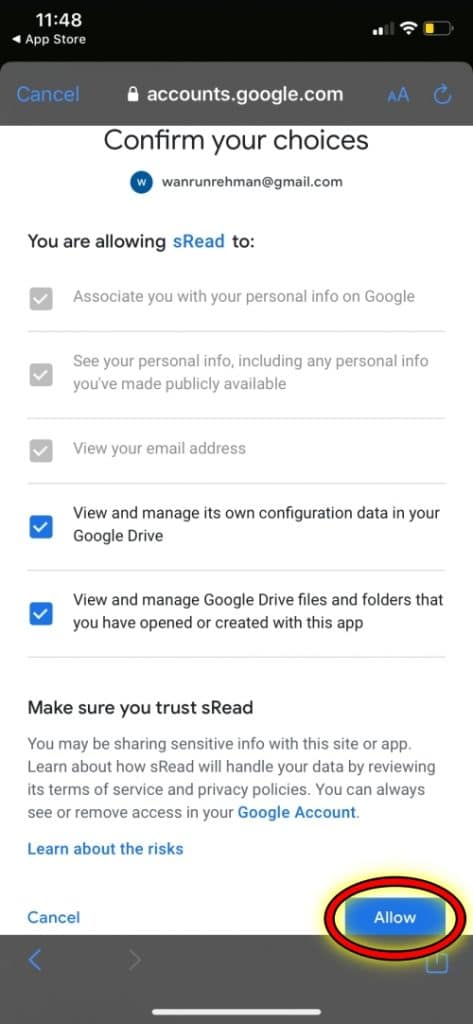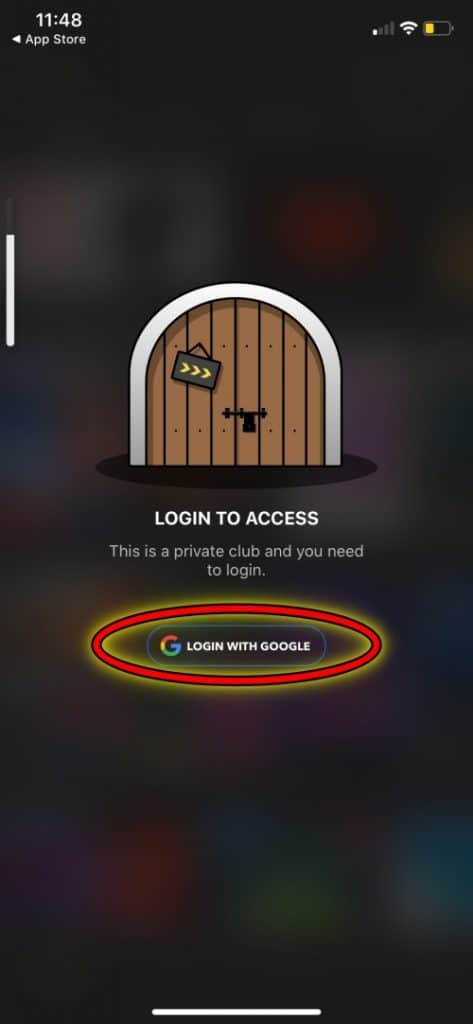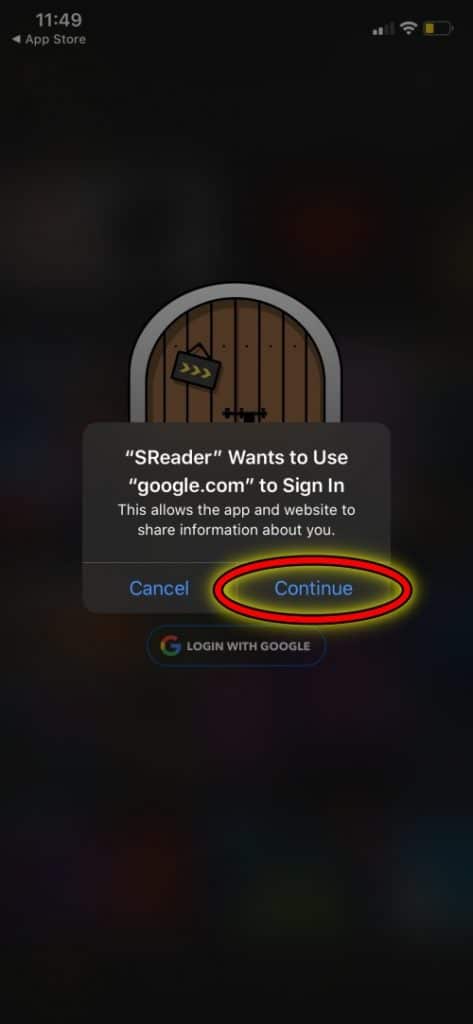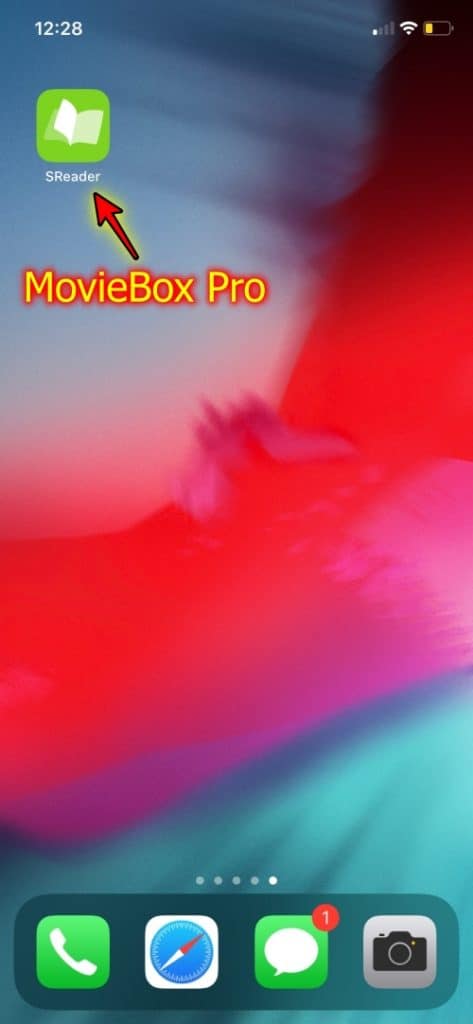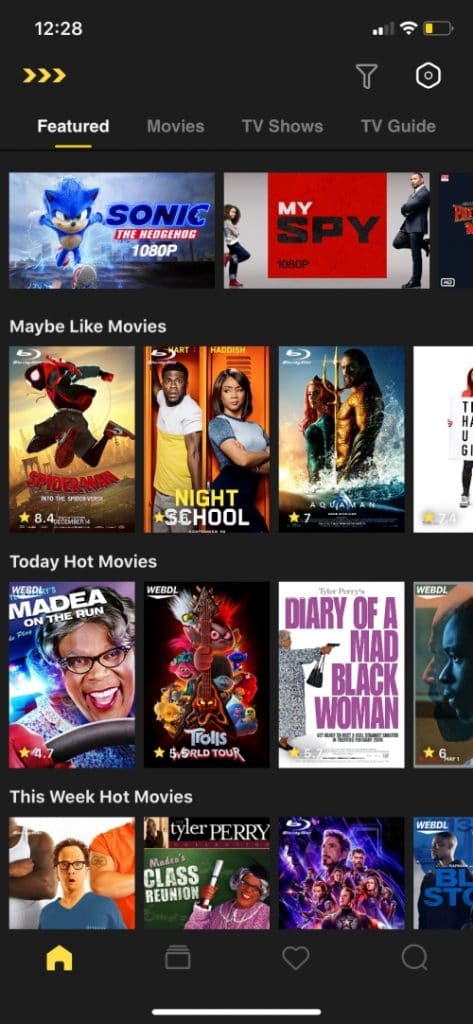The latest update for MovieBox Pro iOS app has been Released! Update to the newest version included major bug fixes and improvements.
The new version, MovieBox Pro 11.6 for iOS supports iPhone / iPad running iPadOS / iOS 11 to 16 latest version. This update has fixed login issues that cannot login with Google for iOS users in previous version. It also includes support Code Login.
iOS users are having few options for steaming and downloading movies, series with iPhone and iPad. That’s why MovieBox is popular among iOS users and it offers plenty of features which can be freely access. We highly recommend download and install the latest version of MovieBox Pro iOS app for iDevices.
MovieBox Pro iOS – App Information
- Latest release: V 11.6
- File size: 143MB
- Released Date: 12-11-2022
- Developer: Team MovieBox
- License Type : Free (VIP paid version available for advanced users)
Download MovieBox Pro Latest Version for iPhone / iPad
iPhone / iPad
MovieBox Pro App Update Log [Version 11.6 – iOS]
- Fix the the issue that cannot login with Google
- Support login with code
- Fix some other known issues
- Optimize interface
MovieBox Pro iOS / iPadOS app is no longer limited to stream or download movies on iPhone and iPad. It’s latest version update has allowed you to greater flexibility and freedom to enjoy your favorites.