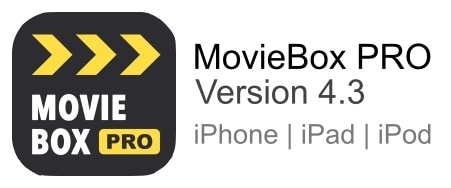Now you have four methods to install MovieBox/MovieBox Pro application. These methods are only compatible with iOS platform & Android users can follow APK file installation method to get this amazing application. This moment, all of these methods are working fine to install MovieBox/MovieBox pro application.
Four methods to download MovieBox/MovieBox Pro
- Enterprise App installation
- KFPanda Player app installation
- Use of AltStore app with IPA
- Use of Cydia installer
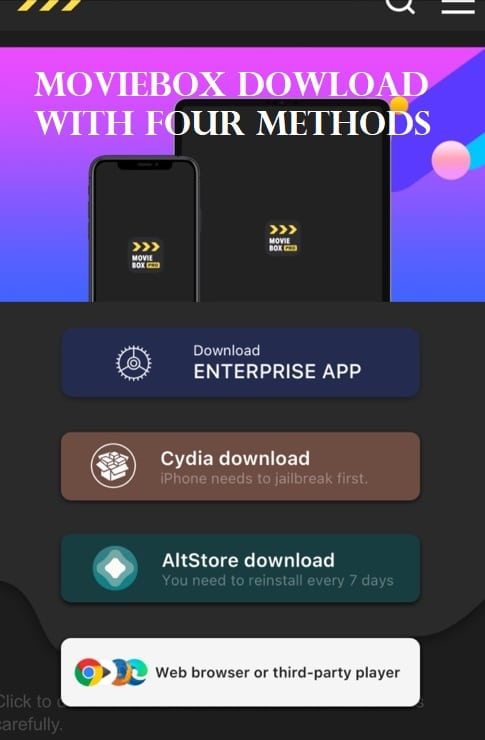
Download page – Click Here
Method 1
MovieBox Download with Enterprise App installation
This is one of the best way to get MovieBox application directly to your Apple device. This application provide Enterprise app certificate. So user need to verify application before open with your device. You can follow these steps to install application for your device.
- First follow above download link > Select MovieBox iOS
- Then tap MovieBox Enterprise button > Tap Install
- Then application will be begin to install for your device. Wait until application installation completed
- Then verify application with Profile & Device Management
- Then open application generated in your device home screen. Now you can enter Gmail account & invite code
- Now time to enjoy with your favorite Movies
Method 2
MovieBox app install with KFPanda Player
This is also one of the most successful method to install MovieBox app online for your device. We have given all necessary steps regarding this application installation.
Click Here to follow – Guide MovieBox installation with KFPanda Player
Method 3
MovieBox with AltStore
AltStore installation also another method to install MovieBox app with MovieBox IPA file. All users are required to install AltServer to personal computer to get this application. You can download MovieBox IPA from our IPA download page.
Click Here to follow – Guide MovieBox with AltStore
Method 4
MovieBox install with Cydia
Cydia is a recommended method for jailbreak users. All Jailbreak users can download MovieBox application to their devices with Cydia. Please follow our Cydia related installation guide for jailbreak users.
Click Here to follow – Guide to get MovieBox with Cydia