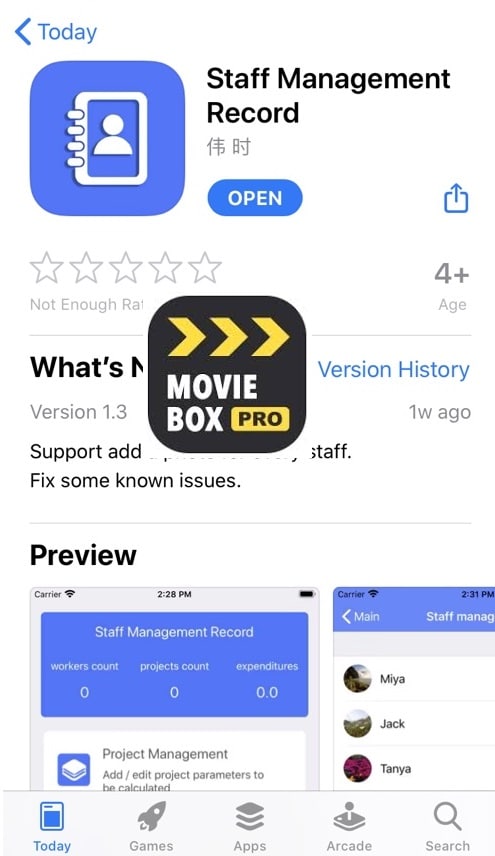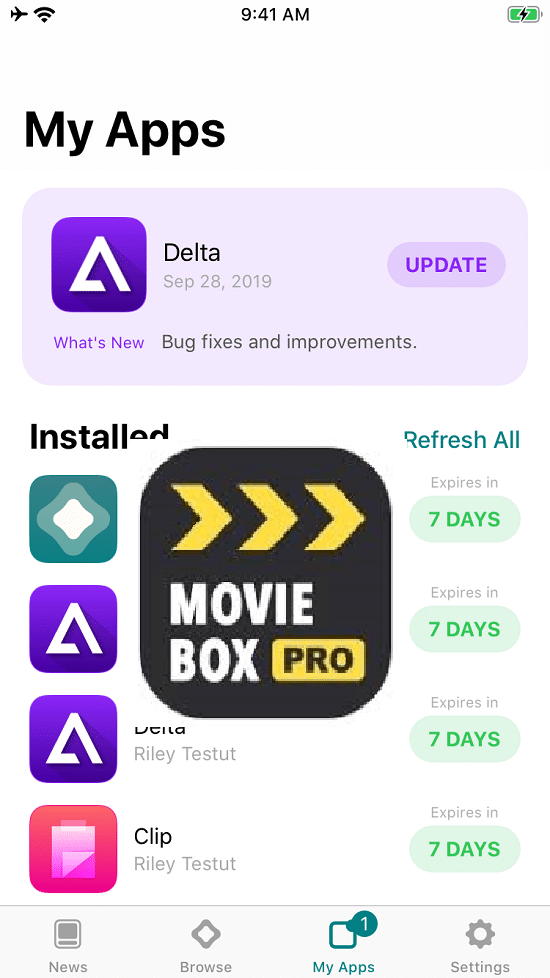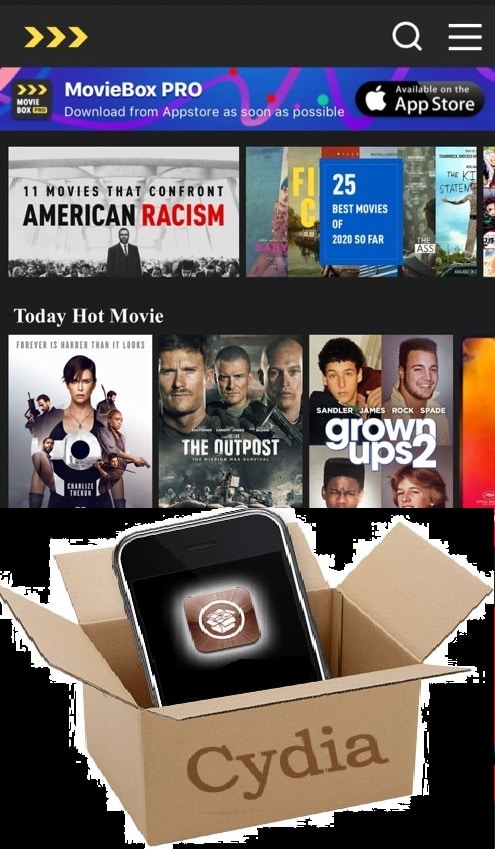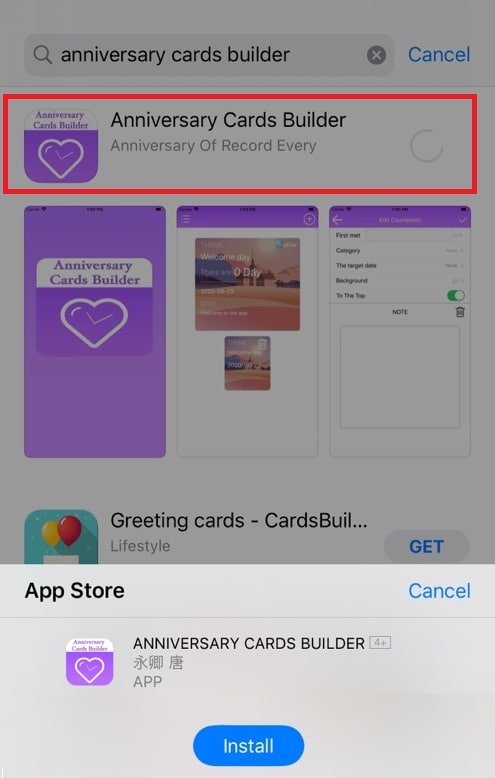You have several methods to install MovieBox Pro application for your device. This application is downloading thousands of users daily with their devices daily. If you are interesting MovieBox/MovieBox Pro application. This will be help to all users to install application online for their devices. Is MovieBox free ? Yes, This application is completely free for you. Actually MovieBox VIP version is unable to install without free version.
What are the ways to install MovieBox
- MovieBox Download with KFPanda Player
- MovieBox Download with AltStore
- MovieBox Download with Cydia
- MovieBox Download with App Store/Third party apps
What is the best Way to download MovieBox
Most MovieBox application downloading method is KFPanda Player. What is KFPanda Player ? This is App store application which can use to Play movies with your account. This is completely free application which is ready with the Apple app store. You can install MovieBox under KFpanda Player application.
How to install MovieBox with KFPanda Player
- First download KFPanda Player application with App Store
- Then add moviebox account to KFPanda Player
- Then you need to login to the Gmail account. If you are already used MovieBox, Please login to the application with previous entered email account. Because Invitation code is required for new account holders.
- Now you can see MovieBox application is ready with KFPanda Player application
This is best & easy method to install MovieBox/MoiveBox Pro application for Apple devices. What are the features of using this application installation.
- Apple ID not required
- You can install without revoking
- No jailbreak required
- No PC Required
Follow this Youtube Video related with KFPanda Player installation
AltStore MovieBox install method
This is PC based method which can use to install MovieBox application. First you need to install AltServer to your Personal computer. AltStore can install AltServer for your device. Then MovieBox application can install with IPA file for your device.
Follow AltStore Tutorial Guide
Cydia MovieBox installation method
This is only valid method for jailbreak users. Some users are interesting to install third party apps with jaiibreaking their devices. If you already installed Cydia, Follow our Guide to install MovieBox for your device.
AppStore/ Third party apps installation method
We have seen some third party applications are removed by Apple from the app store. So users are unable to find applications in the Store. This method is valid only limited days. So we can recommend KFPanda Player method for all MovieBox loving users.