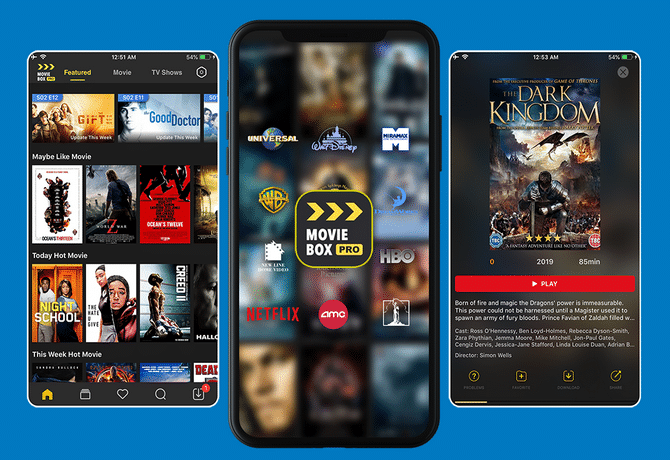MovieBox Pro is the most famous video streaming app among movie lovers. It is using millions of smart phone users (iOS / Android) all around the world. So, you may also trying to get this amazing app for you device. But, most of the new users are struggling with an “Invitation Code” and unable to activate MovieBox Pro on their device. We have received many messages regarding MovieBox Pro invitation code form our loving users. So, follow this guide to activate MovieBox Pro for new users with proper invite code.

What is MovieBox Pro invitation code ?
This is a user generated code to invite new users. If you are a new user, you must have an Invite code to activate your MovieBox Pro app for your device. Existing MovieBox Pro users can create a code and share with their friends and family members.
Can activate MovieBox Pro app without an “Invitation code” ?
Currently, you are unable to access MovieBox Pro app without having a valid Invitation code. Therefore new users must have this code to access MovieBox app on any device.
How to get MovieBox Pro “Invitation Code”
- Method 01 – Get an Invite code from existing user / friend
You can ask a code from your friend, he is already using MovieBox Pro with iOS or Android. This is the easiest way to get get this code for new users. If you are an existing users, please create a code and share with your friends.
Note that : Invitation code can only be used within 15 minutes. Don’t post on the internet
- Method 02 – Get an Invite code from MovieBox support
Send message to MovieBox Pro support team – [email protected] asking a code. This will take few minutes to the weeks according to the traffic condition.
Instructions for MovieBox Pro users
- Do not share invitation code in public with internet. However you can sen this code to your family members and friends.
- One email account can generate only one invite code at a time and can use for a single users.
- Invitation code can only be used within 15 minutes
- If invitation code not received for your email account, Please completely remove application from your device & try to install again with our direct download links.
MovieBox/MovieBox Pro direct download links – Follow Me to Download
Follow Me – More Guides regarding MovieBox Pro app
MovieBox PRO latest version for iPhone/iPad
MovieBox PRO latest version for Android
Best MovieBox Alternatives
Still unable to get an “invitation code” for MovieBox Pro ? Doesn’t matter, there are few better solution for you. We can highly recommend MediaBox HD and ZiniTevi apps for iOS and Android users as the best MovieBox alternatives. You can use these apps without Sign-Up/Login, “Invitation Code”, Apple ID, email, password, jailbreak or root access for FREE. All movies/TV shows are available to watch and download in HD format without any limitations.
Download MediaBox HD
Download ZiniTevi
We’ll let you know if any update and your comments are welcome.